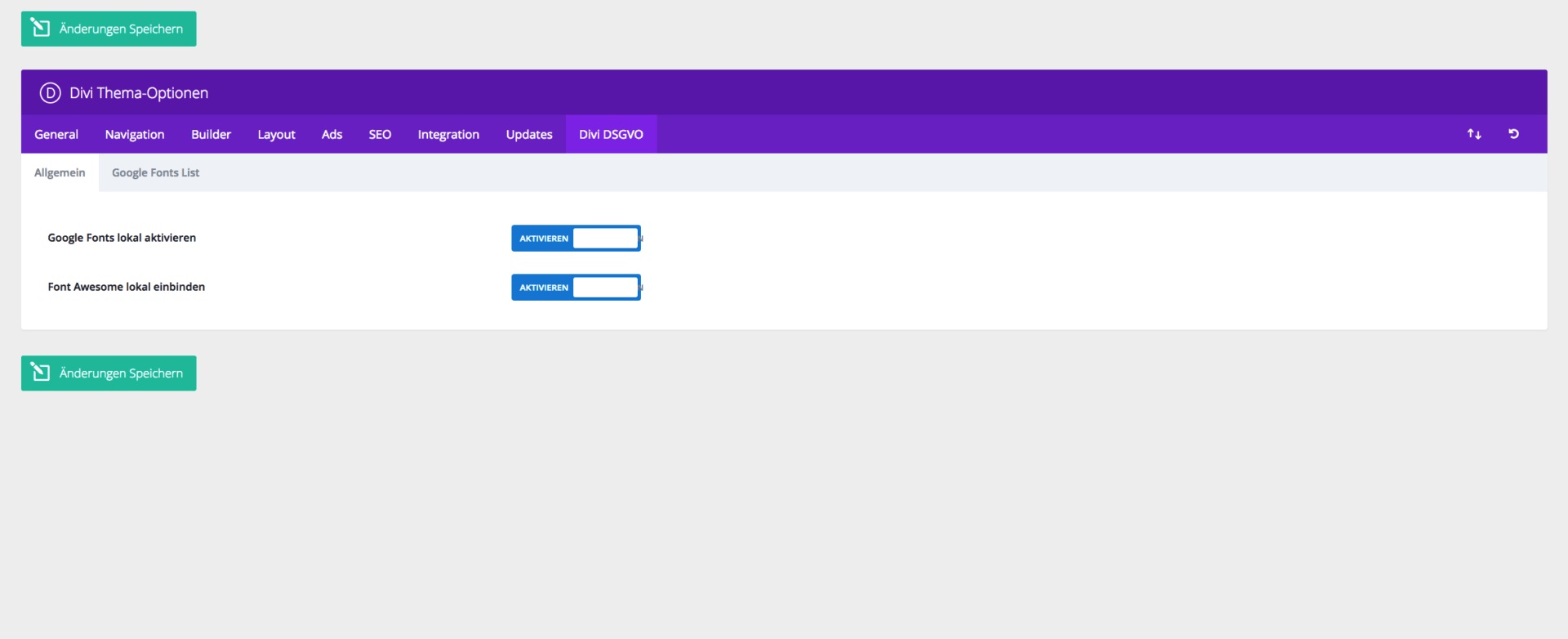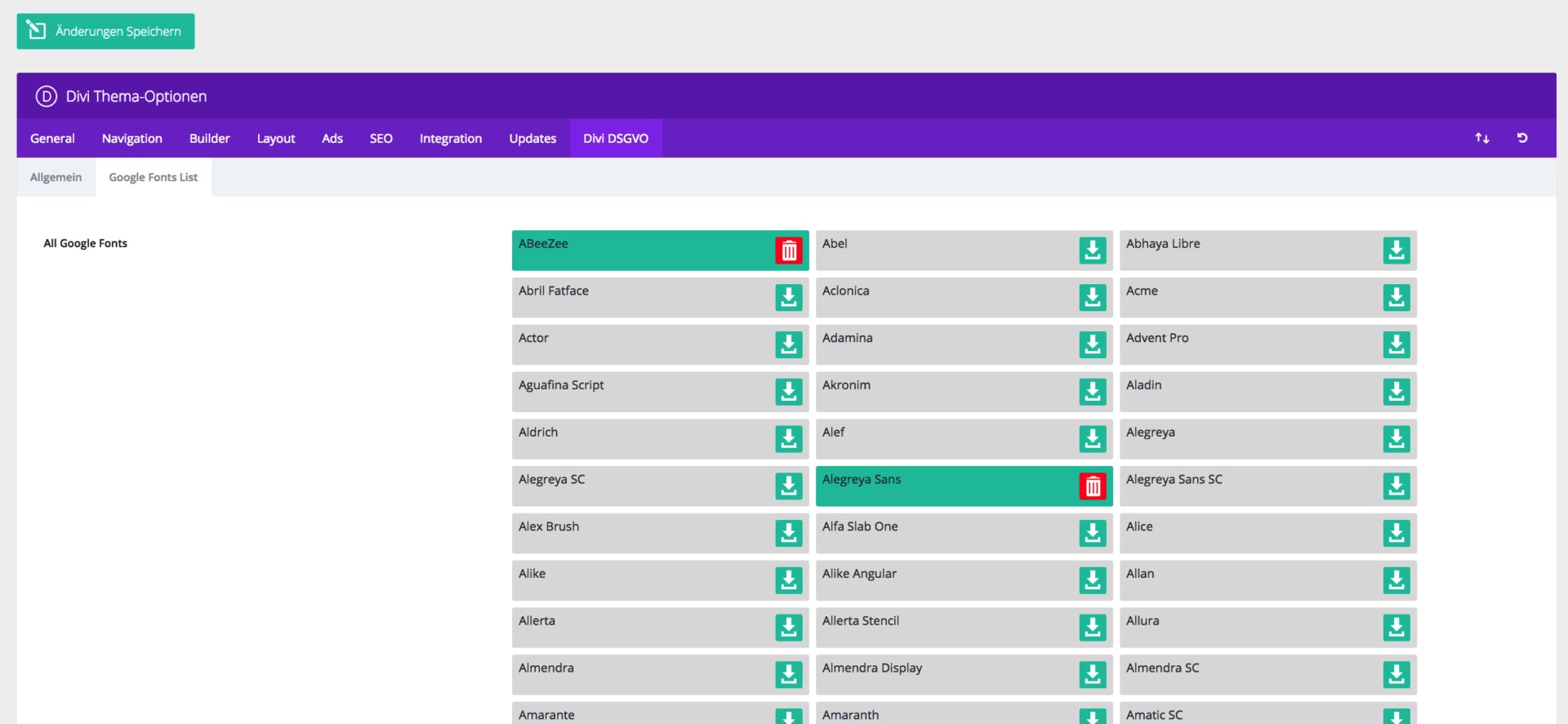DP Divi DSGVO Helper
from Deeprojects
Integrate Google Fonts locally on your Divi website
For all members of the Facebook group “Divi Theme Deutsch” with 20% discount! Use the code DIVIFTW for this.
*

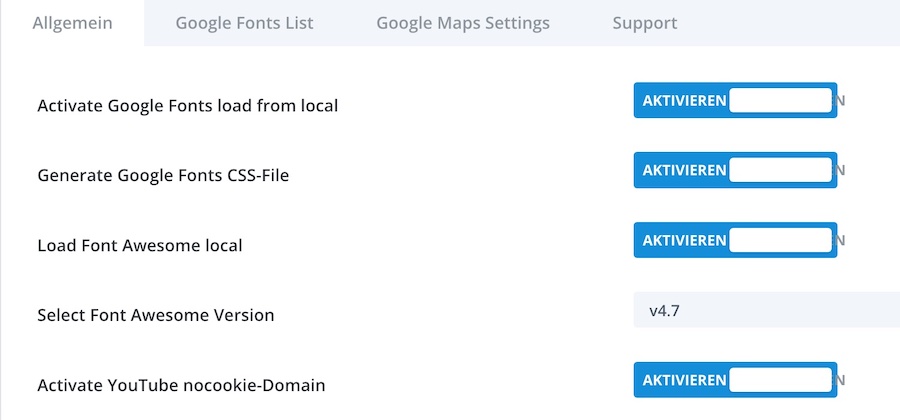
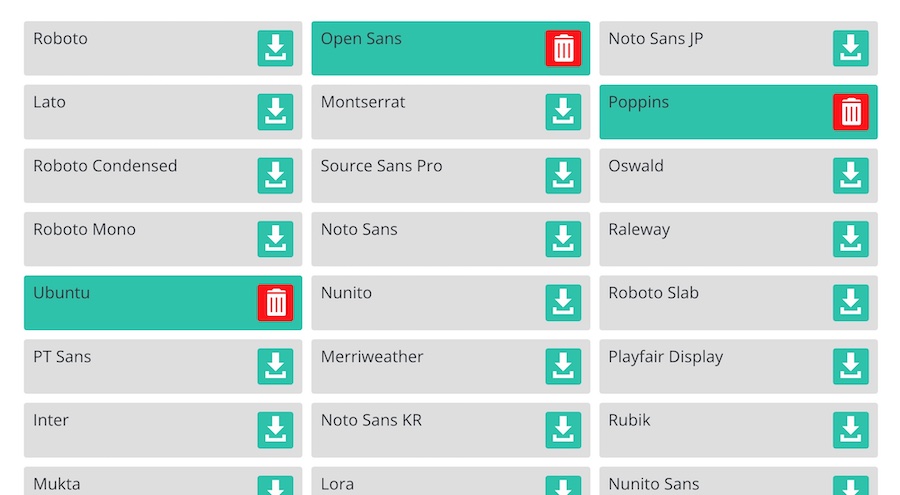
Integrating Google Web Fonts on your Divi website is child’s play
With the DP Divi GDPR Helper Plugin you can integrate your fonts / Google Fonts locally into your Divi Theme / WordPress. This is particularly useful if you want to ensure that your website is compliant with the new privacy policy. Why is this so important? We explain this to you in our Divi Mastermind blog on GDPR and Google Fonts.
The plugin has a simple interface in the Divi settings and allows you to activate or deactivate the fonts (Google Fonts) on your website and blog. This means that your fonts are available to all users in compliance with data protection regulations.
Of course you could also integrate Google Fonts into your Divi theme without a plugin. But the DP Divi GDPR Helper plugin is so lean that it has no impact on the loading time of your site. And it has never been easier to integrate Google Fonts so quickly and easily into the Divi Theme. This plugin is definitely one of my most important plugins and I really use it on every page.
If you activate the fonts, Google Fonts will be automatically downloaded and installed as soon as a user accesses your website.
As soon as the plugin and your selected fonts have been activated, downloaded and installed (this happens automatically as soon as you activate the download for individual fonts), you can install additional fonts at any time with just one click. This ensures that your website or blog is always compliant with the latest version of the privacy policy. Google Fonts therefore do not have to be a legal problem.
Buy Divi Google Font Helper now
Integrating your Google Web Fonts on your website in combination with the premium theme Divi from Elegant Themes has never been so easy. Secure your lifetime license now.
You can now save 20% on everything in the Facebook group “Divi Theme Deutsch” by using the code DIVIFTW.
The GDPR
The new General Data Protection Regulation (GDPR) comes into force on May 25, 2018 and poses major challenges for website operators. To ensure that your website meets the requirements of the GDPR, you should seek advice from an expert. The Divi GDPR Helper plugin by Dennis Drzozga / Deeprojects helps you to comply with the new regulations and offers you a range of useful functions that you can use to make your website faster and more secure.
The Divi DSGVO Helper plugin
It is an excellent plugin that can help you to integrate your Google Fonts in WordPress and thus in your Divi theme locally and thus comply with the data protection regulations of the EU. This plugin offers a simple and straightforward method to ensure that your fonts are not loaded from Google or other external sources. This means you can be sure that your website complies with EU data protection regulations.
How do I install the Divi GDPR Helper plugin?
Log in to your WordPress dashboard. Click on Plugins and install the plugin by uploading it in your plugin area. Then activate it and your plugin collection will have one more important function.
How to integrate the fonts with the Divi GDPR Helper plugin
If you want to integrate the fonts on your WordPress website, you can use the “DP Divi GDPR Helper” plugin. This plugin helps you to install and activate the fonts quickly and easily locally.
As soon as the fonts are installed, you can activate them under “Divi” > “Theme Options” > “Divi GDPR” > “Google Font List”. After you have activated the fonts, they are automatically loaded onto your website / web space.
This plugin supports the following functions for your website:
- Google Fonts management in the backend
- Disable Google Fonts in Divi globally
- Global font management
- Fonts can be reloaded at any time
- Font Awesome available locally
- With regard to Google Maps, maps are deactivated by default
- YouTube videos are also loaded via the nocookie URL
100% risk-free money-back guarantee
Even if we don’t think you will want to make use of this, we will be happy to provide a refund if you request one within 14 days of purchase.
FAQ